About a week ago, Google introduced something called as Google Image search at the 'Inside Search' event. What it means is, usually we search using words,like a strings of characters, but now we can search using pictures. Google will understand this picture and gives us the most relevant information about the contents of the picture. It is the first time Google is venturing outside the text-search area, in which it has mastered over the years.
Google says the Image search is just an extended version of Google Goggles, which is exclusive to Android, for the desktops.
The various ways you can query using Image search is
- Using Image URL.
- Uploading an Image from the desktop.
- Drag and drop from the desktop or anywhere on the web.
We have tried this new service.What we used is archive picture of Taj Mahal. See the snapshots below.
1. Get the new search options at Image Search
2. Click the small picture thumbnail inside the search box to get the various ways in which you can doo the image search.
3. Wait for the image to be uploaded.
4. Browse through the most relevant links connected to the image query.


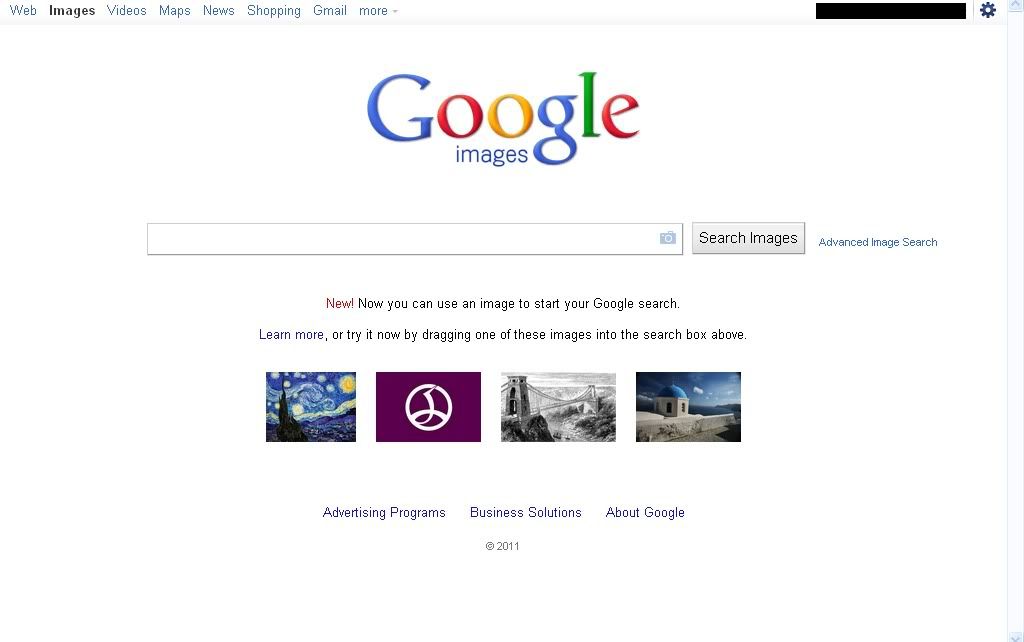
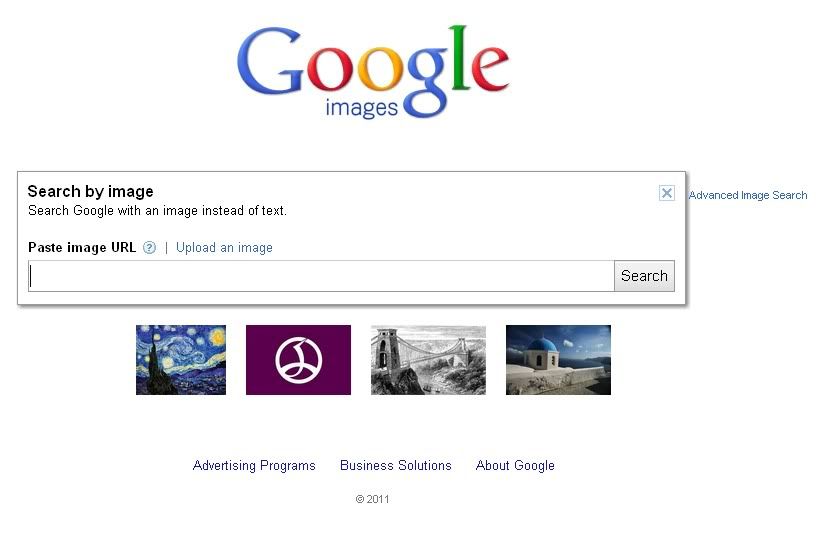
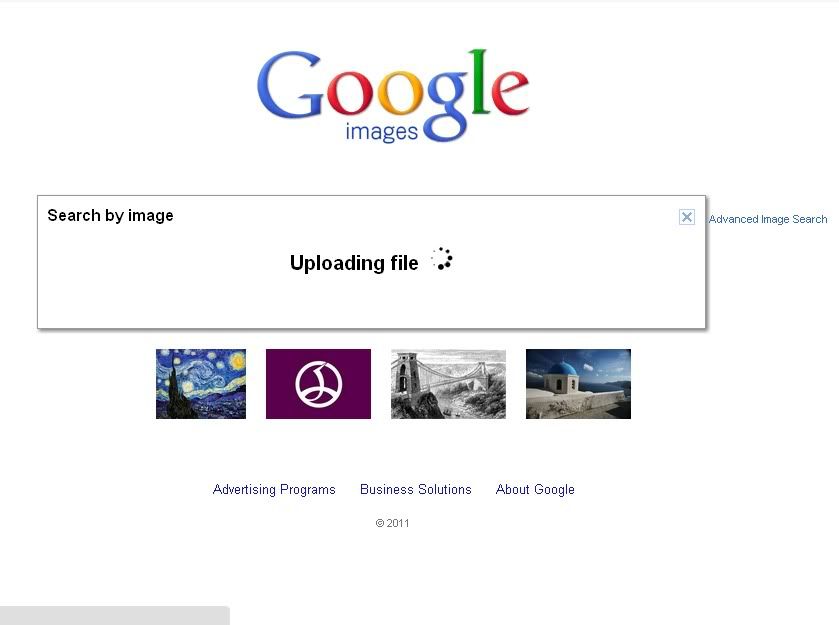
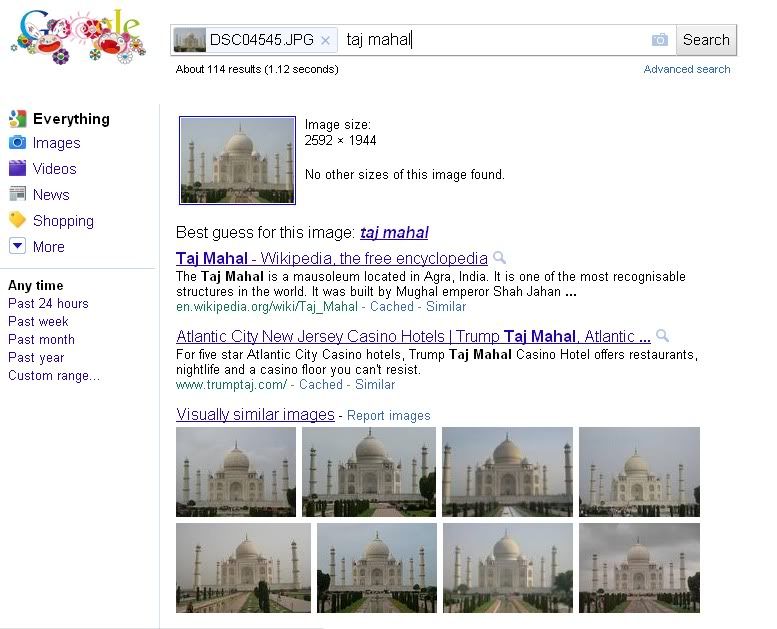
No comments:
Post a Comment