Rise of Nations if you never have heard is one of the best Real Time Strategy (RTS) games released ever. You are given control over a Nation ,you must build cities gather food,metal and timber and build a strong Nation to destroy your enemies. It is the same genre as Age of Empires but the game-play and the graphics are more advanced. Check more about the game and the expansion . The single player is itself very nice and enough to hold you for a long time. But everyone gets bored with the computer AI. So if you are want to test your skills against a human then you can play the multiplayer mode. GameSpy removed the official servers in January 2010. However there are ways to workaround that but here I am going to tell you how to play using Hamachi.
- Download the Hamachi setup file and install it.
- Join an existing network or create a new network. Everyone who intends to join you in the multiplayer game must be added to the same network.
- Once all the players are in one network ,decide who is going to play host. Only one player needs to act as the host.
- All players except the host need to note down the IP address of the host given by Hamachi (it will be something like 5.xx.xxx.xxx ).
- All the players start to run the game ‘Rise of Nations’ (RoN). In the main menu, move to the ‘Multiplayer Game’ menu.
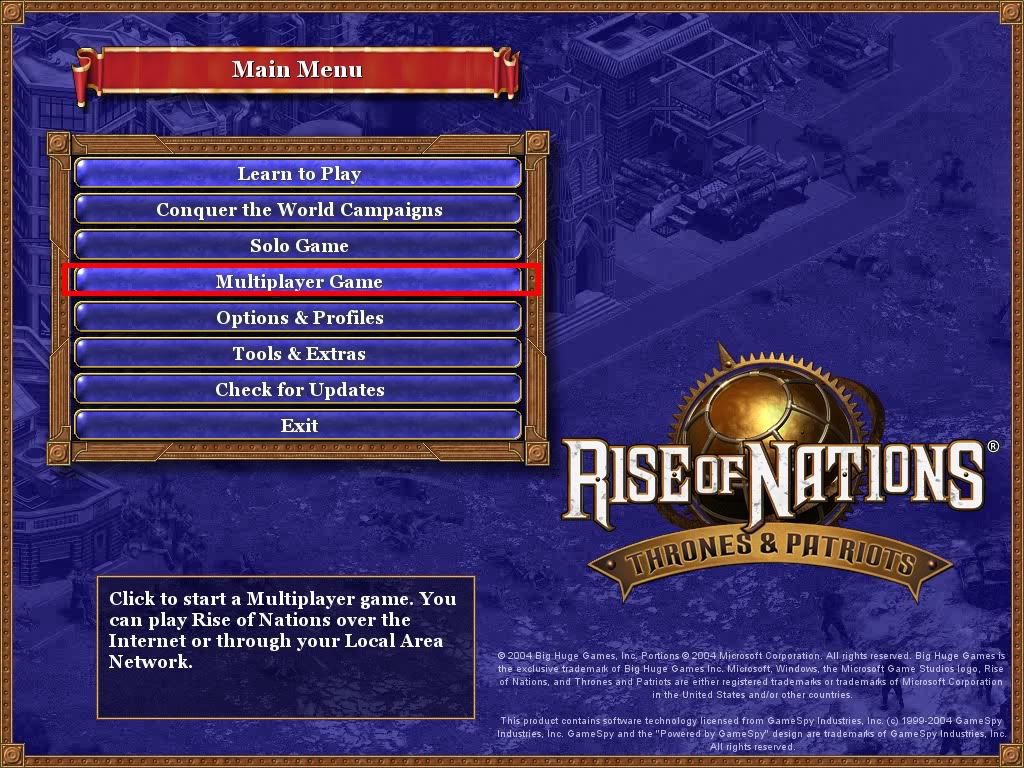
- Then move onto ‘Local Area Network or Direct Internet’ tab.

- Here there is the difference between the host and others.
- First the Host has to click 'Create' tab when the game lobby will be shown.Once this is done,the host must tell other players to join.
- Players other than the host must click 'Join IP' tab and enter the IP address of the host noted down in step 4. If the correct IP address is entered and if the host is indeed hosting a game ,then the player is allowed into the game lobby created by the host.
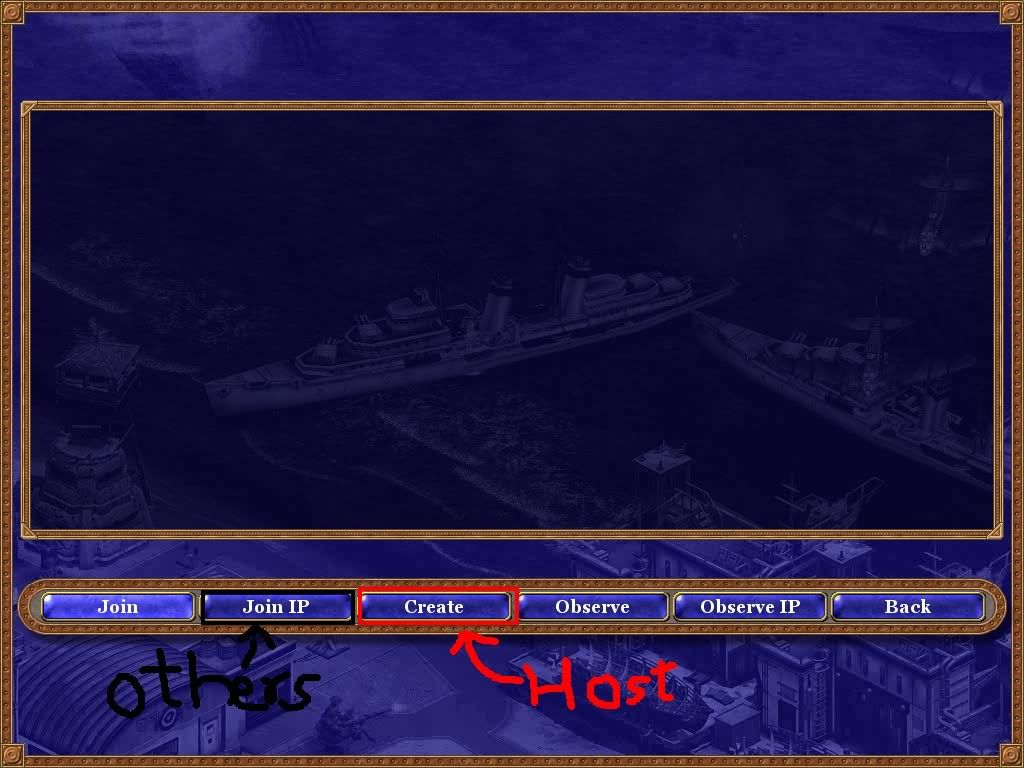
- Once all the players are ready ,they must check the box next to their names. Then the host can start the game by clicking the 'Start' button.
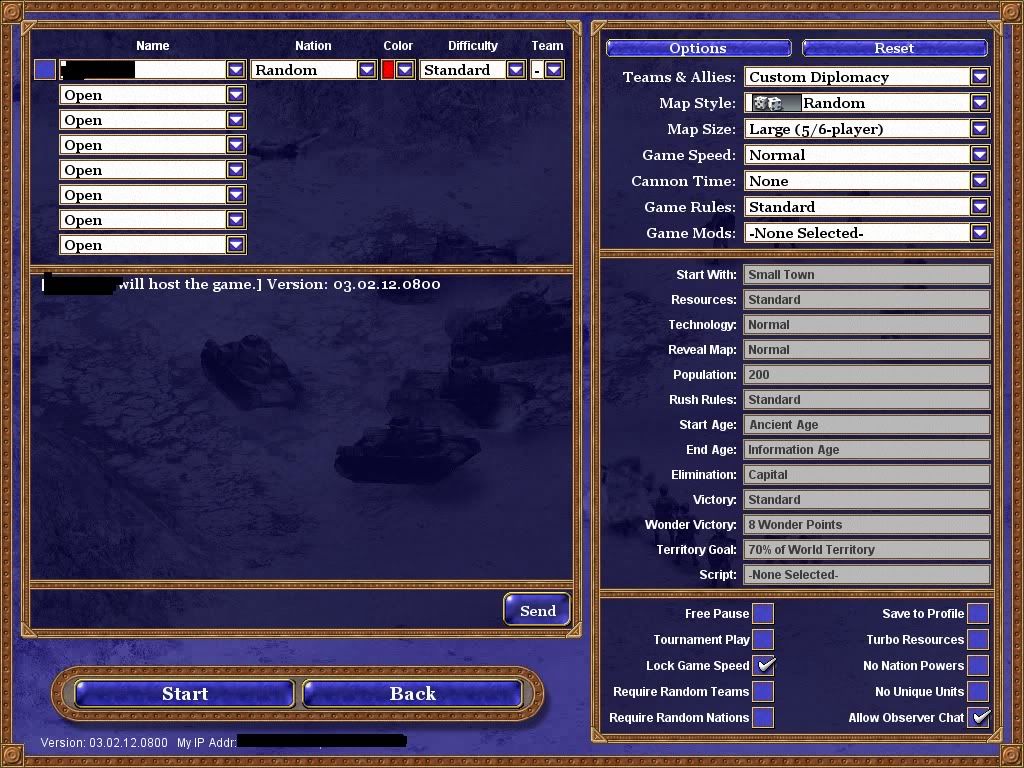
Happy Gaming :)
You may want to check out our website : Tech Tikka where we cover all the latest tech events.
You may want to check out our website : Tech Tikka where we cover all the latest tech events.
Things to keep in mind:
- Hamachi application must be running in the background on every player's system at all times during the game.
- The game versions of both the players must match else you can't play by any method. I recommend every player patch to the latest version.
- A player running the expansion pack Thrones and Patriots or the original RoN cannot play with a player running RoN Gold Edition.

hey! do u have a set of hamachi setups to other games too? looking for AOE and NFS thanks :)
ReplyDelete