Long ago Gamespy removed the access to their online servers to game "Rise of Nations" in January 2010. However, gamers have found workarounds to use those servers. But these doesn't work for everyone. And not all games are stable for the entire period. We don't like disconnecting midway through the game , who does like it? So we have some alternatives. Here we will try to use GameRanger as an alternative. Actually GameRanger is more than an alternative.
- Download the GameRanger setup file and install it.
- Join an existing room or create a new room. Everyone who intends to join you in the multiplayer game must join the same room.
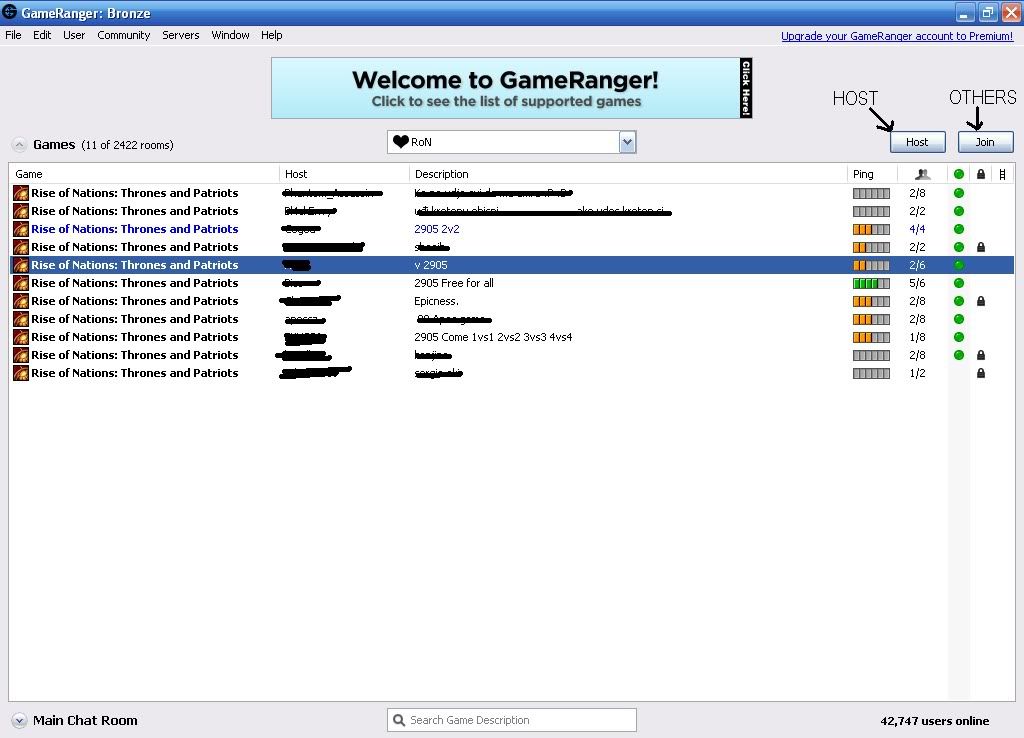
- You can enable some options while hosting a game like number of gamers in the room, which game, only friends or anyone can join and et al.
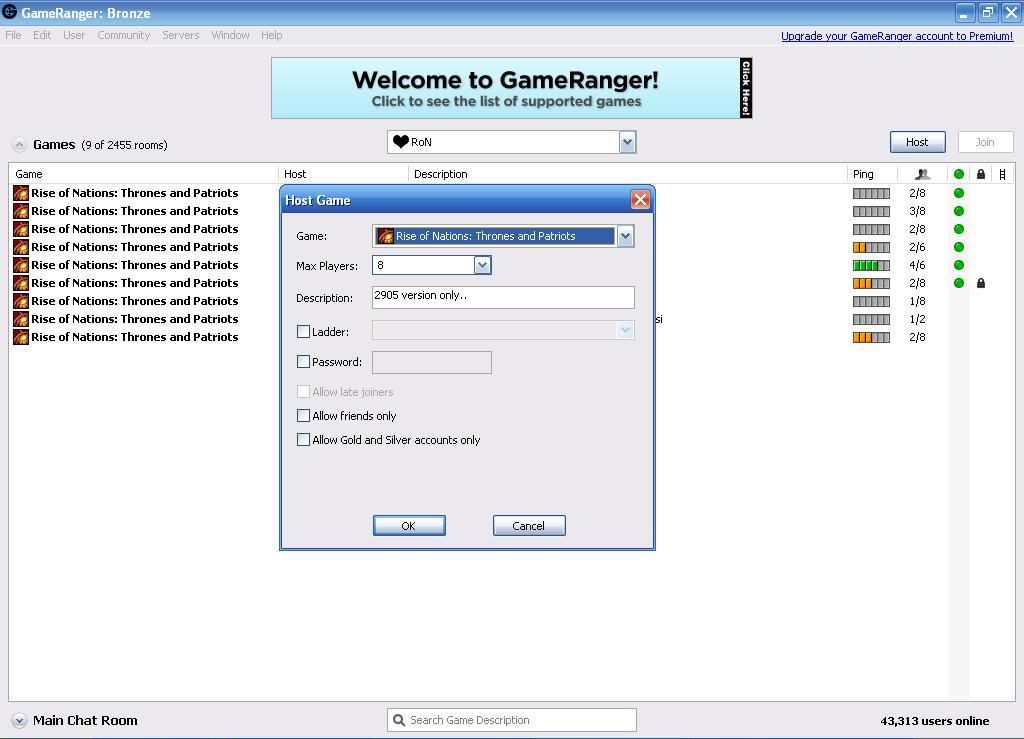
- Once everyone is in the same room, the host can start the game by pressing "Start".
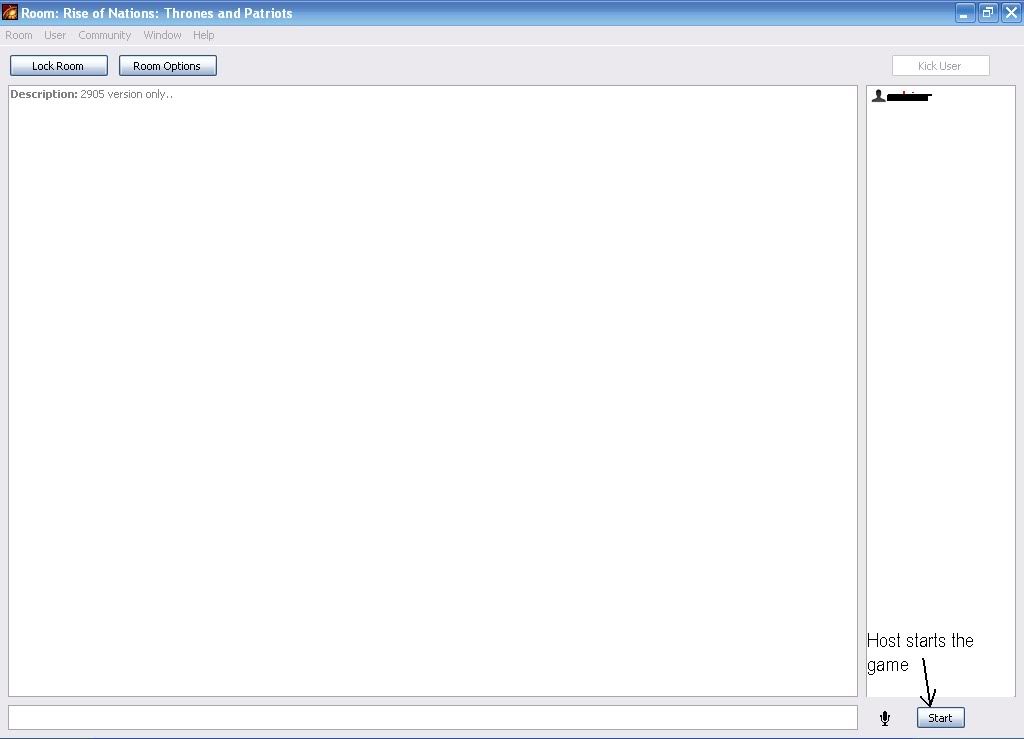
- At this moment the game automatically starts for everyone and you are taken to the Multiplayer LAN tab.
- Here you will see an option saying "Host's game" (replace Host with the hosts username). Select that and press "Join". If you are the host then press Create and wait in the game lobby until others join.

- After you press Join, if there is no connection problems(see below for some connection problems) then you must be entered into a Game Lobby.
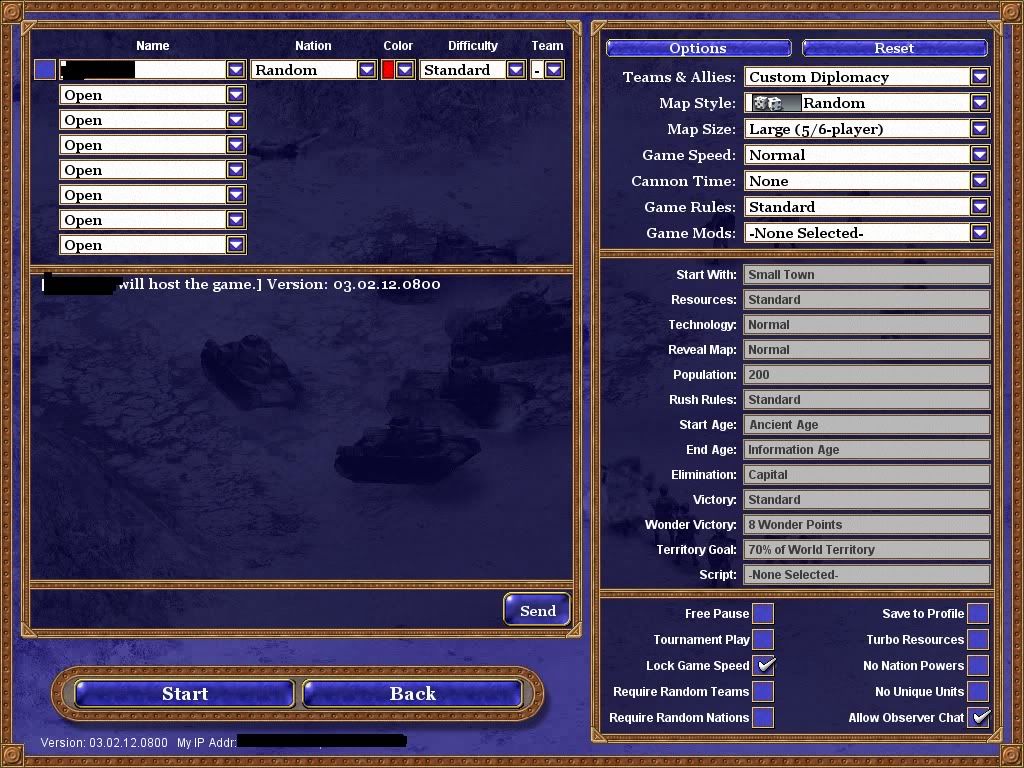
- Here the Host can select the different options for the game. After everyone is Ready, it is time to do what we do the best , GAME!!!
- Majority of the times the multi-player game fails because the versions of the games do not match. There are 3 variations of Rise of Nations - Rise of Nations, Rise of Nations-Thrones and Patriots and Rise of Nations:Gold Edition. Cross version game-play is not supported. So a gold edition gamer must find a gold edition opponent only.
- The Latency/Ping is too much. In simple words, the opponents cannot connect fast enough to play the game, hence no server is created. Common error - Connection error timed out.
- Note : GameRanger Application will be and must be running at all times during the game. Don't worry it won't eat way your CPU.

No comments:
Post a Comment